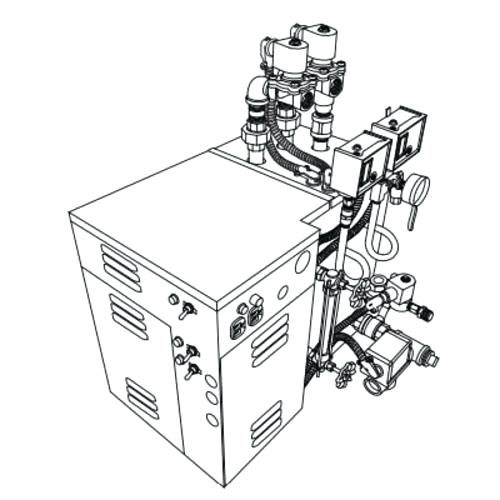Xantrex-technology PROsine 2.0 manuals
Owner’s manuals and user’s guides for Projectors Xantrex-technology PROsine 2.0.
We providing 1 pdf manuals Xantrex-technology PROsine 2.0 for download free by document types: User Manual

Xantrex technology PROsine 2.0 User Manual (148 pages)
Brand: Xantrex-technology | Category: Projectors | Size: 2.96 MB |

Table of contents
Contents
13
Introduction
21
Your PROsine
22
Inverting
23
Charging
24
Important:
27
Important::
28
Table 1-1
30
Figure 2-3
34
CHARGER LEDs
39
LCD Panel
40
Installation
43
DC Grounding
61
Next Steps
67
Table 4-1
73
Operation
87
Hysteresis
89
Power Share
95
Warning Messages
100
Table 6-2
101
Error Messages
102
Table 6-3
103
Problem Loads
108
Series Operation
109
Figure 7-1
111
AC Input
112
AC Output
112
Specifications
121
°C, input Vac
123
Temperature
126
(450mm (17.7”)
127
System Diagrams
129
Marine System
131
Table C-2
136
Warranty
137
Disclaimer
138
Return Procedure
139
445-0089-01-01
148
Xantrex-technology devices